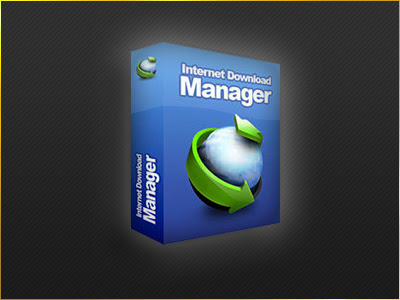 So Getting On Today's Topic that How To Increase Your IDM Speed Upto 10 Times?
So Getting On Today's Topic that How To Increase Your IDM Speed Upto 10 Times?So let's follow the following and help instructions:-
1- Open Up Your Internet Download Manger
2-Click On Download's,then Click Options,Then Connections
3-There,In Connection tab make your connection speed to Lan10mbs (10000000bps)
4-And Default max connection to 16
5-Then Click on ok
6-Now,again click the Download and go To Speed Limiter,Then Settings and make Your SPEED 1024 and click on always turn
7-Now Download any file and feel the difference,Thanks..!
http://pathislamic.blogspot.com/ so nice thanks for info
ReplyDeletein step 3 when you say make your connection speed to Lan10mbs (10000000bps)
ReplyDeletefirst it say - Select your internet connection - then i type 10000000 but when i come bake to take another look it change back to - Select your internet connection -
what i do to change my speed to 10000000 plz reply me
same with me
Deletesame with me help!
DeleteHello,
ReplyDeleteThank you for your tips. It's very useful tips for download lover person. To know more you can also visit Idm Tips
http://faizanjuttkunyal.blogspot.com/
ReplyDelete
ReplyDeleteyou can chack your internet Speed test ptcl.
http://www.rxsoftwares.com/
ReplyDeleteThis comment has been removed by the author.
ReplyDeleteThis comment has been removed by the author.
ReplyDeleteThanks its effective
ReplyDeletehelp me in doing this
ReplyDeletehttp://apniclassified.blogspot.com
ReplyDeletehttp://bestclassifiedlinks.blogspot.com
http://androidtelephone.blogspot.com
http://vtycoon.blogspot.com
good post useful
ReplyDelete